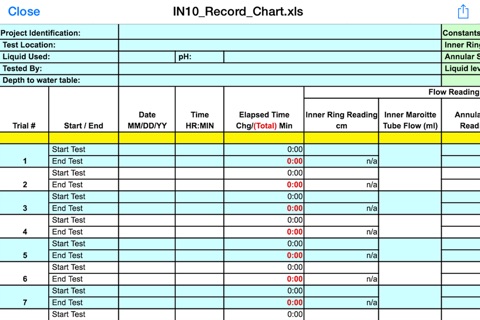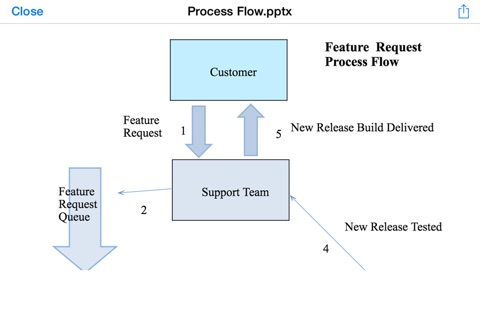hopTo Work (Secure Document Editing, Remote Windows Applications)
hopTo Work‘s mobile workspace was the first app to address the challenges of transporting Windows applications to mobile devices, delivering a rich user interface to take full advantage of the devices native technologies. By delivering existing Windows applications to mobile environments, hopTo Work continues to offer the best in instant BYOD functionality by providing a secure and flexible mobile workspace for accessing files, corporate email, SharePoint sites, and the organizations intranet web services and storage locations while providing full editing capabilities for Microsoft Office documents.
Introducing hopTos Mobile App eXperience (MAX):
hopTo Work’s MAX feature set does not require any coding to evolve current Windows applications into touch friendly mobile apps. hopTo’s complete multi-tasking mobile productivity workspace, is incredibly user friendly, and offers superior security keeping all documents and content secure on the corporate network.
hopTo has a comprehensive vision for touch-enablement of Windows applications. The MAX technology includes the following features:
MAXcontrol: For personalization of your application, MAXcontrol gives customers and partners the ability to customize touch-friendly features. These controls are tailored to the specific use-cases of a given application, providing easy access to frequently used functions. Using an intuitive administration tool within the hopTo Work Agent IT personnel have ability to create these customized functions for each of the remote applications.
MAXedit: One of the biggest usability challenges with Windows apps on mobile devices is data and text entry. MAXedit greatly simplifies that process by providing controls to easily allow users to navigate across a data entry form using previous and next keys, use the clipboard to cut and paste text, use select text, select-all for quick editing. There are also special keys like Shift, Control, Alt, Tab and Esc.
MAXcam: Insert photos, Document scanning, bar codes and QR codes into a Windows application running on the server directly from a device’s camera. Run the full Windows version of inventory, asset management, event or visitor tracking software right from your mobile device. MAXcam also allows full access to Windows-based barcode scanning without the need for expensive mobile or USB based-barcode scanners. Nothing ever resides on the device itself.
The hopTo Work Agent, which plugs into your own existing infrastructure with your security policies and network flows, are then extended to the user devices.
The hopTo Work Client, which provides users with an elegant native workspace with tabbed multitasking functionality, access to all their files and corporate files.
Sensitive information is secure as documents never reside on the device; they stay in the corporate network or in authorized cloud services, such as Box, Dropbox, Microsoft OneDrive, and Google Drive.
A multi-tabbed workspace lets you edit files, run applications, and access cloud storage services simultaneously, each in its own tab. Enjoy a rich, full-featured editor for Microsoft Word, Excel and PowerPoint documents and all of your Applications.
Mobilize your workforce with hopTo Work’s New Mobile Workspace!
Enjoy a rich mobile productivity experience:
• All your accessible files on your Windows desktop in an elegant workspace
• Powerful document editing and viewing with full Microsoft Office compatibility (iPad Only)
• True multi-tasking with multiple documents and apps open simultaneously
• Access your Remote Applications
hopTo Work Test drive: http://hopto.com/hopto-work-work-step-by-step-test-drive/
System Requirements:
• Windows Server 2008 R2 or 2012 R2 Server (64-bit), Windows 7 (64-bit), or Windows 8.x (64-bit), or Windows 10
• RDP-enabled Windows
• Microsoft Office 2013, 2010 32-bit/64-bit or Office 2007 is required for document editing
• iPad 2 or later
• iOS 7 or 8